4 Chrome extensions will be of great use
It is not surprising that you find the Google chrome browser as one of the most popular browsers among users of computers or phones, and indeed the reason is that the developer company (Google Inc.) has taken into account every small and large regarding the development of its browser in order to receive the approval of users and indeed to be one of the most important software Irreplaceable ...
In this post, we will share my friend with my friend, additions that came with a smart idea, and you will surely find useful additions, and the distinctive thing is that they will benefit you in using your browser better.
Chrome browser add-ons
Hover Zoom +
It often happens that you find it difficult to see the images displayed on the pages of the sites, in particular the thumbnails, which requires you to approach the screen of your computer, inspecting the image details, or that you are enlarging the content of the page so that you can preview the image clearly, and this seems somewhat tired, even in some Sometimes it becomes troublesome to repeat the process of zooming in on the page, and to solve this dilemma we find adding Hover Zoom + is the best solution to this problem as it is an addition that enables you to make Zoom for the thumbnails on the sites page without requiring any trouble from you from the aforementioned and the whole issue lies in placing an arrow Mouse over the image to do it again It zooms in automatically.
Panic Button
You may be a big user of website portals, which requires you to open many tabs (browser windows) on your browser, but what you find most annoying is whether you want to re-open the same tabs again, as it will be easy if the total of tabs does not exceed four But what if the number exceeds nine tabs, in this case you can use the addition of Panic Button through which you can hide all the tabs that you were working on with one click and open them again easily and smoothly and does not call you any trouble ... Also, the beautiful The extension enables you to customize a keyboard shortcut h B of your choice to call tabs faster.
Mercury Reader
The most annoying content of reading content is the side ads, and we will not deny that some sites place advertisement boards on their pages, which reflects on the reader some distraction, especially if the content is important, so what you will find beautiful with this addition is that it enables you to sort the written content to be able to You read it more clearly and as if you are reading text written on the Word program, meaning that you will be able to read net content without disturbing, as it has several advantages that enable you to customize the font that suits you best in terms of size and shape.
As for the Boomerang add, it is of interest to Gmail users, as it will provide you with a schedule for sending messages, if your dealings are built with individuals within different time zones from which you belong here. All of this will not need any intervention from you. Just what you need is writing the letter and determining the most appropriate time to reach the recipient for the addition program to synchronize and send it on time.
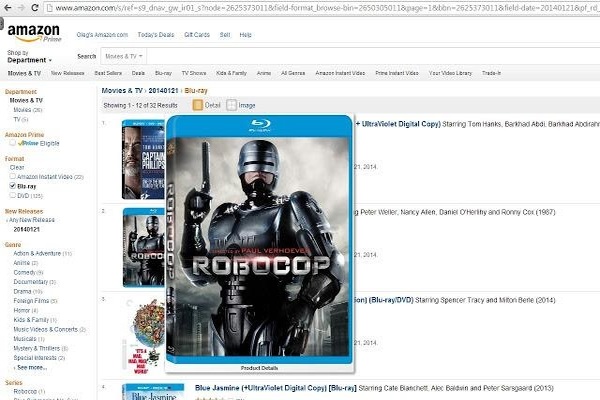






Comments
Post a Comment